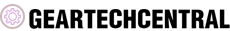How to Clear Bugs From iPhone
Nowadays, iPhones have become an essential part of our lives, providing us with numerous functionalities and convenience. However, like any other electronic device, iPhones are not completely immune to bugs and glitches that can hinder their performance. In this article, we will discuss various methods to clear bugs from an iPhone, ensuring smooth and efficient operation.
Understanding the Types of Bugs:
Before diving into the solutions, it is crucial to understand the different types of bugs that can affect an iPhone. These can include software bugs, which are issues within the operating system or applications, and hardware bugs, which are physical problems with the device's components. Additionally, bugs can also occur due to incorrect settings, outdated software, or incompatible apps.
Clearing Bugs through Software Updates:
One of the most effective ways to clear bugs from an iPhone is to keep the software up to date. Apple regularly releases updates to address any identified bugs and improve the overall performance of their devices. To check for updates, go to Settings > General > Software Update. If an update is available, download and install it on your iPhone. This will often fix any software-related bugs and enhance the device's stability.
Resetting the iPhone:

If your iPhone continues to experience bugs despite installing the latest software updates, performing a reset may help resolve the issue. There are two types of resets that you can try: a soft reset and a factory reset. A soft reset can be done by pressing and holding the power button and the volume down button simultaneously until the Apple logo appears. This clears the temporary memory and can fix minor software glitches. However, if the bugs persist, a factory reset might be necessary. Keep in mind that a factory reset will erase all data, so it is crucial to back up your iPhone before proceeding.
Clearing Bugs with App Updates and Reinstallations:
Sometimes, bugs can stem from specific apps that are installed on your iPhone. In such cases, it is important to check for app updates regularly. Developers often release updates to fix bugs and improve performance. To do this, open the App Store, go to the "Updates" tab, and select "Update All" to ensure that all installed apps are running the latest versions. If updating the app does not resolve the issue, try uninstalling and reinstalling the problematic app. This will clear any corrupted files and settings associated with the app, thereby eliminating any bugs it may have caused.
Conclusion:
In conclusion, bugs are an inevitable part of using an iPhone. However, by following the methods mentioned above, you can clear bugs and keep your device running smoothly. Remember to regularly update the software, perform necessary resets, and keep apps up to date. If all else fails, contacting Apple support or visiting an authorized service center can provide further assistance in resolving any persistent bugs. Taking these steps will allow you to enjoy your iPhone's functionalities without any hindrance.